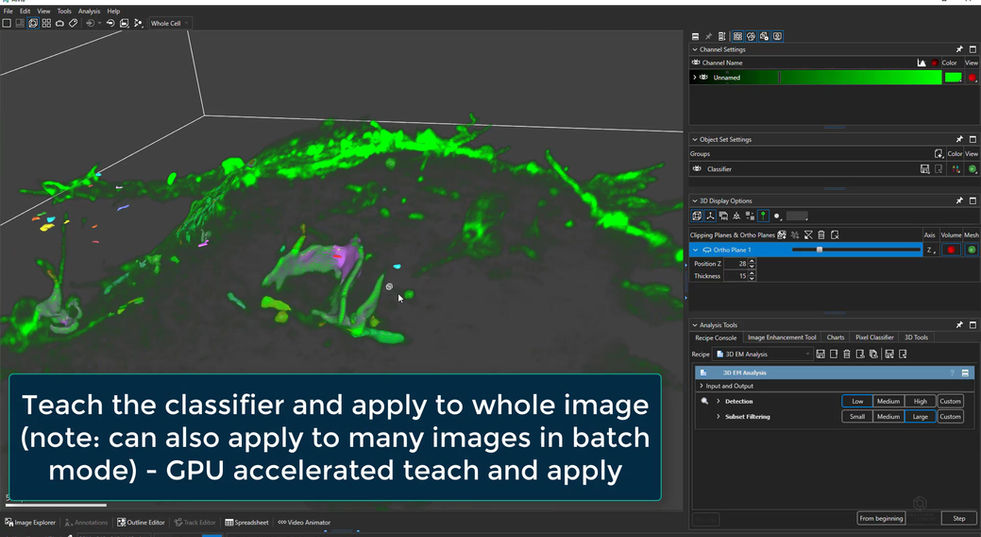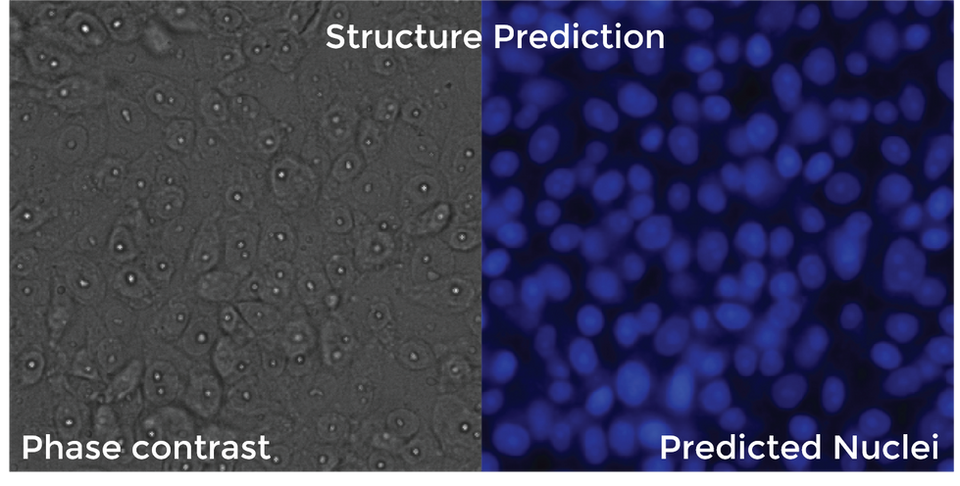GPU Acceleration
Faster results
Up until now, applying a Pixel Classifier to a large dataset can take up to hours due to the numerous image processing functions needed. In Aivia 8.8, we have parallelized the process of applying the Pixel Classifier using GPU processing. In practical terms, this translates to a speed improvement of up to 20x when applying the Pixel Classifier. Instead of hours, you can expect to get results from the Pixel Classifier in seconds to minutes.
With the new and improved Pixel Classifier, you can spend more time analyzing your data and less time waiting.
-
GPU accelerated implementation
-
10x faster teaching
-
20x faster applying
Performance comparison
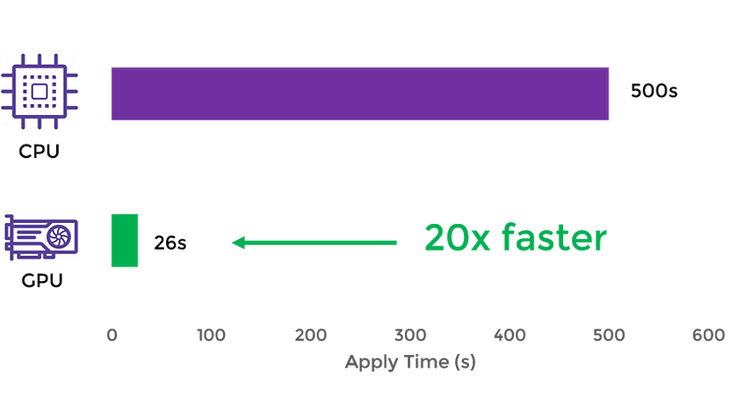
Comparison based on apply time of the same Pixel Classifier on a 230 MB dataset (1024 x 1024 x 113).
Test system has a 3.6 GHz Intel i5-8600K Processor with 32 GB of RAM and Nvidia GTX 1060Ti graphics card with 6 GB of VRAM

Multi-session Training
Better Pixel Classifier
One of the most-requested features from our customers is now in Aivia 8.8, multi-session Pixel Classifier training. In Aivia 8.8, the images and drawn teaching regions in the pixel classifier can be saved as a training session. The session can be reloaded at any time for additional training on the same image or with additional images.
Aivia 8.8 introduces the 2D and 3D Magic Wand. Click on the object and Aivia automatically determines the object(s) based on your specified sensitivity setting and search range. If in 2D, Aivia repeats this action on subsequent z-slices. If in 3D, Aivia will display (in real time) the training region and will automatically determine the background, allowing you to define 3D objects with just one click.
Alternatively, you can use the Predict Next Slice tool automatically provides the teaching region on the immediate next z slice based on your drawn region, giving you a baseline drawn region to edit instead of drawing anew.
The new training workflow gives you the power to build a robust pixel classifier quickly. In testing, the time needed to create 3D annotations was reduced by (up to) 15x.
-
Save your progress and resume at any time
-
Train on multiple datasets for a more robust Pixel Classifier
-
Intuitive and smarter annotation tools to teach regions in 3D images more easily
-
3D ROI preview and apply
Media gallery

Python Integration
Customize using Python
Python is one of the leading programming languages for scientific data analysis and artificial intelligence projects. In Aivia 8.8, we are bringing you the ability to run select Python codes within the Aivia environment. Recent developments in deep learning for scientific imaging applications often take on one of two approaches – fully open or fully closed. In a fully-open system, users have near limitless flexibility in defining how their analysis can be executed which can be difficult for those without extensive scientific background to understand; whereas in a fully-closed system, users have much more limited options which are easy-to-use and understand. Aivia 8.8 takes a hybrid approach to deep learning. You can import your own Python script for processing the data which can then be used as input for training deep learning models.
Moreover, you can use Python with AIvia for any other application of your interest (not just for deep learning).
-
Allows "image in-image out" Python workflows
-
Run your Python code in parallel with Aivia
-
Customize your deep learning input with your own Python script
-
Test image restoration quality (sample script)
Media gallery

Aivia Cloud 2.0
Take advantage of your local resources
Aivia Cloud is now integrated into Aivia 8.8, giving you the ability to train deep learning models on your local computer. If your system contains multiple GPUs, you can specify how many and which GPU Aivia uses to make this process faster. Note that you can continue to use multi-GPU cloud computing resources (i.e. Google Cloud Platform) if you prefer - Aivia Cloud support that option since v1.0.
Aivia Cloud also contains new functions to set you up for success. First, Aivia performs quality control tests prior to training such as verifying that your input and ground truth images have matching resolution. This will ensure that the correct pairs are being used for deep learning training. Second, you can stop the training process at any time and Aivia will provide you with the best model created during that time. With these two functions, you'll get the best model without taxing your compute resources.
With Aivia Cloud 2.0, you can leverage Aivia’s extensive library of deep learning models and your own resources to create powerful image analysis solutions.
-
Train and apply deep learning models on your local computer
-
Support multiple GPUs
-
Quality control checks prior to training
-
Stop the training process at any time
Media gallery

Contact us
Please fill in your contact details and tell us more about your research and image analysis requirements
Tel: 1-855-423-5577
15405 SE 37th St, Ste 100
Bellevue, WA 98006