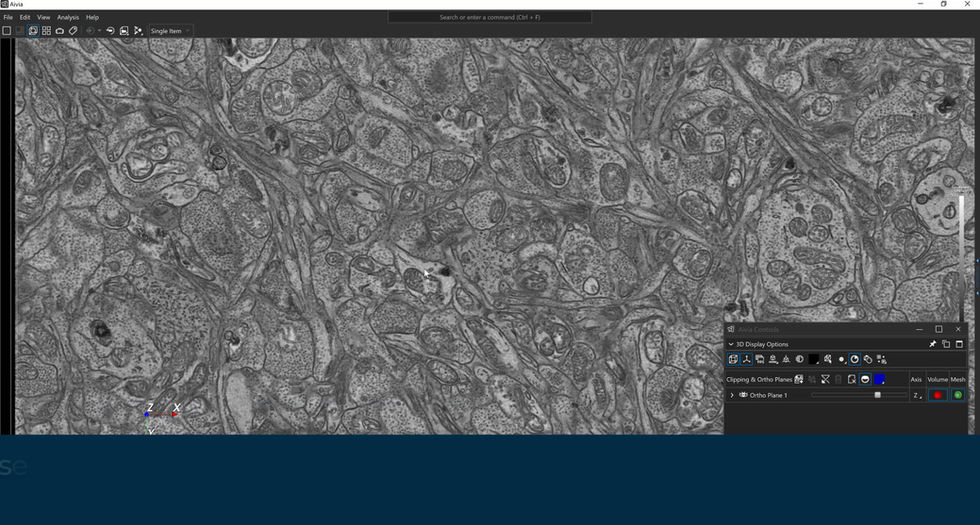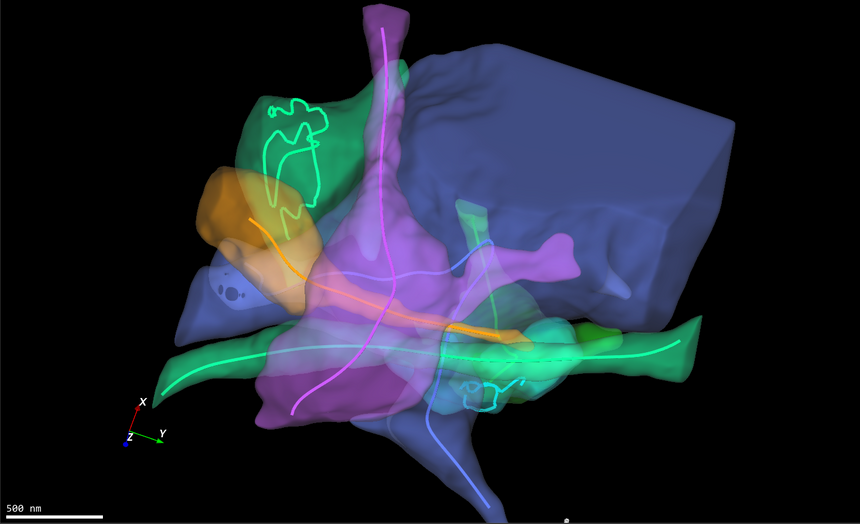Built for big data
Big data, bigger performance boost
Electron microscopy offers nanometer-level resolution of neuronal structures and synapses. To reconstruct a neural circuit from EM images would require a series of hundreds (to thousands) of 2|D images reaching up to multiple terabytes in size.
Over the past several years, we have continually refined our 3D image rendering pipeline and data structure to support these multi-terabyte datasets. In Aivia 9.8, all of this is coming together to enable the complete EM neuron reconstruction and analysis pipeline.
-
Multi-res and multi-block rendering supporting multi-terabyte images
-
Advanced visualization tools with clipping plane, ortho-slicer and mesh visibility options
-
Add text labels to any 3D location
-
Access powerful hardware with AiviaWeb and AiviaCloud
Multi-resolution and multi-block rendering allows you to visualize terabytes of data with ease. Aivia renders the full data at low resolution to conserve GPU memory that gradually becomes more well-defined as you focus closer on the dataset. You can use the advanced visualization tools such as the clipping plane and orthoslicer to further refine the visualization by cutting away certain parts of the image to reveal the data within.
We have also made navigating and exploring dendrite networks easier with advance mesh visibility options and a data tagging system. Using the mesh visibility options you can hide or show only selected meshes to reduce the noise and focus on specific dendrites for further exploration. The tagging system allows you to add notes, label dendrites or mark regions of interest. When a tag is selected Aivia automatically navigates to that location, eliminating the need to search and find specific locations in large datasets. Additionally, you can do text searches to quickly relocate objects and regions of particular interest.
Finally, the full power of Aivia 9.8 is well suited for well-funded labs or imaging core facilities with state-of-the-art computing hardware. That said, we also offer AiviaWeb and AiviaCloud, so that everyone can have access to the latest and greatest powerful hardware available. Whether you are working in the lab or working from home, you can remotely access the computing resources offered by AiviaWeb and AiviaCloud for your analysis.
Media Gallery

Automatic neuron reconstruction
Form and function for each neuron
Morphology of the neuron and its dendritic network provide important clues to neuronal health, plasticity and its connectome. The 3D Neuron Analysis - EM recipe gives you a quick and automatic way to detect the dendritic arbor as well as the neuron's 3D structure.
Preprocess EM images with one of our pre-trained deep learning models (or one trained by you!) and apply the 3D Neuron Analysis - EM recipe. The recipe outputs reconstructions of the neuron as a mesh and the skeletonized dendrite trace for a holistic view of the neuron structure and its connections.
-
Preprocess EM images with one of our three (3) pre-trained deep learning models
-
New 3D Neuron Analysis - EM recipe outputs dendrite tree and neuron meshes
-
Myriad of neuron measurements for comprehensive analysis
-
Export neuron reconstruction to SWC and PLY formats
A myriad of measurements (such as dendrite / dendrite tree volume, length, key points, convex hull and many more) are provided in Aivia for comprehensive neuron analysis. The neuron reconstructions can be exported to SWC (for dendrite trees) and PLY (for meshes) files for additional processing with third-party software or to be deposited into reference databases.
You can find our 3 pre-trained deep learning models in our curated AI Model Library with usage descriptions, sample images and references for each model. Additionally, you can download the models directly within Aivia (Help > Update > Models).
Media Gallery

Manual and AI-aided neuron reconstruction and editing
Perfect neuron reconstruction, every time
In Aivia 9.8, we are giving you even more features to create and edit neuron reconstructions.
We're introducing two new tools within the Neuron Composer, the EM Create and EM Update Tool. With the EM Create tool, you can build the perfect neuron trace point-by-point. You can create new dendrite segments or branch off from an existing segment with just a few clicks. A dendrite mesh is also created alongside the trace as an initial mesh for further editing.
The new EM Update tool automatically updates the neuron mesh when you edit to the underlying dendrite trace. Providing you with a way to change the connectivity without the need to change the dendrite outlines.
-
New manual editing tools to Neuron Composer - EM Create and EM Update
-
Manually reconstruct dendrite tree point-by-point with EM Create
-
Update neuron mesh with EM Update
-
Existing neuron composer tools for more neuron mesh and trace editing
-
Multiple ways to create the perfect 3D neuron reconstruction
You also have access to existing and updated neuron editing tools including the Mesh Contour Editor and the remaining tools of the Neuron Composer. Using the painter, eraser and region tool within the Mesh Contour Editor you can draw or modify the neuron mesh plane-by-plane. The Neuron Composer tools allows you to edit the dendrite trace such as deleting dendrite trace points or joining dendrite segments.
These tools in combination with our EM-focused recipe provides you with multiple approaches to 3D neuron reconstruction:
-
EM Create Tool + Mesh Contour Editor for fully manual reconstruction
-
EM Create only to examine the dendrite tree and network
-
Mesh Contour Editor only to create ground truth for deep learning model training
-
and much more
With Aivia 9.8 complete neuron reconstruction is easier than ever.
Media Gallery

Customizable hotkeys
Your key to greater workflow efficiency
Hotkeys are key to highly-efficient Aivia workflow. In Aivia 9.8, we are giving you the option to customize the hotkeys that you use the most to help make your Aivia workflow more efficient. Hotkeys can be easily edited using any word processing software and shared with your colleagues.
Aivia 9.8 also supports hotkey chaining which allows you to create additional hotkey combinations for various functions. You can group key functions together by defining the first set of hotkeys for accessing the grouped functions, followed by the second set of hotkeys for accessing specific functions within the group.
-
Fully-customizable hotkeys
-
Edit hotkey bindings with any word processing software
-
Share your hotkey configurations with your colleagues
-
Hotkey chaining provides endless combinations of hotkeys
-
Hotkey overlay
Certain 3D tools automatically activates a hotkey overlap display so no need to memorize all the hotkeys used in each tool. This overlay is also customizable, you can select the font size, color and style that fits your viewing preference.
With the new hotkey customizations, you can style the hotkey controls in the manner that is easily memorizable and the most suitable for your workflow.




.png)